Homophone Machine App
Our Homophone Machine app is an engaging learning tool that lets kids explore those tricky words that sound the same, like their and there. Just type any word, sentence, or paragraph into the Homophone Machine—and have a good laugh at the silly sentences you create!

The Homophone Machine app is especially designed with fun-loving kids (and teachers!) in mind.
Benefits for You and Your Child
- Build vocabulary by discovering new words, definitions, and synonyms
- Instantly see and discuss the difference between homophones
- Reinforce spelling concepts by comparing pairs of homophones
- Put a new (and silly!) spin on dictation exercises
- Hone creative writing skills by inventing new tongue twisters or writing homophone poems
- Reinforce comprehension by looking at homophones in (and out of) context
- Use as a fun review tool for targeted homophones
- Take a break from lessons to just have fun with words!
Download our Quick Guide and discover four great ways to explore words with the Homophone Machine!
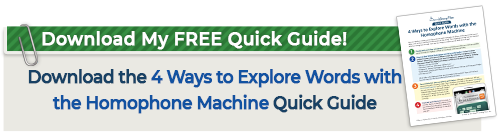
The Homophone Machine app is easy to use and is a fantastic companion to the All About Homophones workbook.
Frequently Asked Questions
Purchasing Questions
- iPad: We are supporting all iPads released in 2013 to current models which are updated to iOS 13 and later.
- Android tablet: We are supporting all tablets running Android version 5.0 to the most current model.
The app is also available on Android and Apple phones.
If all of your devices are associated with the same app store account, you can buy once and install the app on multiple devices. However, if your devices are associated with different accounts, each of those accounts will need to purchase the app in order to download.
If you are purchasing for different types of devices, you would need to purchase for each type of device. One app store purchase cannot transfer to another app store. For example if you purchase for iPad, you will need to purchase again for Android.
Troubleshooting
Other App Questions
Returns
If you are not satisfied with your app purchase from us we'd like to help! You can contact us for help with using our apps or if you're having trouble getting the app to work on your device. We'll do our best to help you get the most out of our apps. However if you would still like to return the app for a refund, you can follow the following guide for the store you purchased from.
All information on this page is subject to change without notice.
- Find your receipt in your email by searching for "Your receipt from Apple."
- Find the product name "Homophone Machine" and then click "Report a Problem."
- Follow the onscreen steps.
This is usually the simplest method, but there are more methods listed in the Apple Store.
The iTunes Terms and Conditions specifically state that all sales are final. They do make some exceptions. Claims must be made within 90 days. You should hear back from Apple within a week as to whether your request for a refund is approved.
You can only return an app or game for a refund once. If you buy it again you will not be able to get a refund. If a refund is issued you will lose access to the item.
To request a refund within the first 48 hours of purchase:
- Open a web browser (like Chrome, Firefox, or Safari) on your computer, tablet, or phone.
- Copy https://play.google.com/store/account and paste it into the address bar of the web browser. Make sure this is in a web browser and not the Google Play Store app. You can't request a refund in the Google Play Store app.
- Scroll down to "Order History" and find the order you want to return. To the right of the order, select More
- Select Report a problem.
- Choose the option that describes your situation, complete the form, and say that you would like a refund.
- You will see a message saying "thank you for sharing your concerns." Later you will receive an email about your refund (often within 15 minutes).
To request a refund after the first 48 hours of purchase:
Please email us at support@allaboutlearningpress.com with the following information:
- The app you're using.
- The order ID number from the original receipt.
- The issue you're having.
- The response you'd like. For example, mention whether you'd like help fixing the issue or would like a refund for your purchase.
We are able to refund purchases made through Google Play within the last year.
